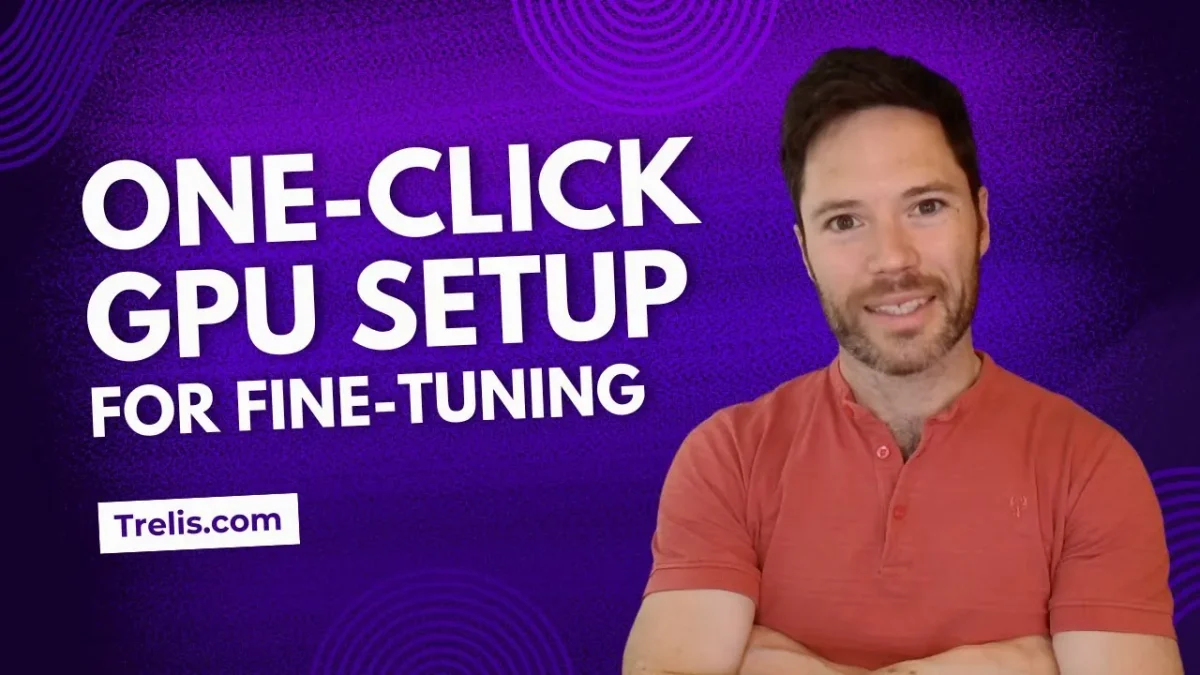
GPU Setup Fine Tuning Imagine this: you’re ready to fine-tune your latest AI model, but instead of diving into the creative process, you’re stuck wrestling with GPU configurations, dependency installations, and environment variables. Sound familiar? For many, the process of setting up a GPU environment feels like navigating a maze—time-consuming, repetitive, and riddled with roadblocks. But what if there was a way to bypass all that friction? With tools like RunPod, the promise of a seamless, one-click GPU setup is no longer a pipe dream. This perspective explores how innovative platforms are transforming what used to be a tedious chore into an effortless experience, empowering AI developers to focus on what truly matters: innovation.
Trelis Research explains how RunPod’s reusable templates and high-performance GPUs are redefining the fine-tuning workflow. Whether you’ve been frustrated by the limitations of Google Colab or are simply seeking a more efficient way to manage large-scale AI projects, this guide will show you how to streamline your setup without compromising on power or flexibility. From automating repetitive tasks to accessing advanced GPUs tailored for demanding workloads, the insights here will help you unlock a faster, smoother path to AI development. Because sometimes, the key to progress isn’t working harder—it’s working smarter.
Streamlining GPU Setup Fine Tuning
TL;DR Key Takeaways :
- RunPod offers a superior alternative to Google Colab by providing access to high-performance GPUs like H200 and A40, overcoming limitations such as outdated GPUs, session constraints, and restricted VRAM in Colab.
- Reusable templates in RunPod streamline workflows by automating repetitive tasks, pre-configuring environment variables, and installing essential dependencies, saving significant setup time.
- Advanced customization options in RunPod templates allow users to tailor setups with pre-installed libraries, Git integration, environment variables, and SSH tools for optimized workflows.
- RunPod’s automation features simplify tasks like authentication, library installation, and repository management, allowing efficient and seamless AI fine-tuning processes.
- Practical applications of RunPod include deploying templates for quick experimentation, setting up advanced environments, and connecting via SSH or Jupyter Notebook for flexible development options.
Why RunPod Outshines Google Colab GPU Setup Fine Tuning
When choosing a GPU service, factors such as performance, scalability, and ease of use are critical. While Google Colab is widely used, it has significant limitations that can hinder advanced AI workflows:
- Outdated GPUs: Free T4 GPUs lack the necessary VRAM for large-scale AI tasks, making them unsuitable for demanding projects.
- Restricted Paid Options: Even with paid plans, A100 GPUs are capped at 40GB VRAM, which can be insufficient for frequent fine-tuning or larger models.
- Session Constraints: Google Colab imposes session limits and resource restrictions, disrupting long-term or intensive workflows.
RunPod addresses these challenges by offering a more robust and flexible solution:
- High-Performance GPUs: Access innovative GPUs like H200 and A40, which provide higher VRAM and faster processing speeds for demanding tasks.
- Customizable Templates: Simplify repetitive tasks and reduce setup time with reusable templates tailored to your needs.
- Scalability: Seamlessly handle frequent or large-scale fine-tuning projects without interruptions.
For users requiring consistent performance and flexibility, RunPod delivers a more reliable and efficient alternative to Google Colab.
Streamlining Workflows with Reusable Templates
Reusable templates are a cornerstone of efficient GPU setups, allowing you to automate repetitive tasks and maintain a consistent environment for every session. These templates are particularly useful for reducing setup time and making sure readiness for AI fine-tuning. With RunPod templates, you can:
- Automatically clone repositories and initialize Jupyter Notebooks for immediate use.
- Pre-configure environment variables, such as Hugging Face and GitHub tokens, to streamline authentication processes.
- Install essential dependencies, including libraries like `transformers`, to save time during setup.
For instance, a basic template might include commands to clone your repository, install required libraries, and launch a Jupyter Notebook. This eliminates the need for manual repetition, allowing you to focus on developing and fine-tuning your AI models.
Streamline GPU Setup Fine Tuning with RunPod’s GPU Templates
Advanced Customization for Tailored Workflows
For more complex projects, advanced template customization offers additional flexibility and control. By tailoring templates to your specific needs, you can further optimize your workflow. Key customization options include:
- Pre-installed Libraries: Minimize setup time by including frequently used libraries in your template.
- Git Integration: Configure Git credentials for seamless version control and repository management.
- Environment Variables: Manage variables for private repository access and Hugging Face integration.
- SSH Tools: Incorporate tools like `nano` for file editing during SSH sessions.
For example, if your project involves private repositories, you can include GitHub authentication tokens in your template. This ensures that your environment is ready to pull or push changes without requiring manual intervention, significantly streamlining your workflow.
Key Features of RunPod Templates
RunPod templates are designed to simplify complex setups and enhance productivity. Their standout features include:
- Pre-configured Start Commands: Quickly initialize environments with minimal effort, reducing setup time.
- Advanced Kernel Registration: Enable seamless integration with Jupyter Notebooks and other development tools.
- Environment Variable Management: Easily adapt templates to accommodate various repositories and workflows.
These features make it easier to manage large-scale AI workflows, allowing you to focus on fine-tuning your models rather than troubleshooting setup issues or managing infrastructure.
Automation Techniques to Save Time
Automation is a critical component of efficient GPU setups, and RunPod excels in this area by offering tools that simplify repetitive tasks. By using RunPod’s automation capabilities, you can:
- Automate tasks like logging into Hugging Face or configuring Git credentials, reducing manual effort.
- Use advanced templates for private repositories that require authentication, making sure seamless access.
- Pre-install essential libraries to ensure your environment is ready for fine-tuning immediately after startup.
For instance, automating the installation of the `transformers` library ensures that your environment is prepared for fine-tuning as soon as it launches. This approach is particularly beneficial when managing multiple projects or working under tight deadlines.
Practical Applications of RunPod
RunPod’s features are designed to address real-world challenges in AI development. Here are some practical applications that demonstrate its capabilities:
- Deploying a basic template to clone a repository and initialize a Jupyter Notebook for quick experimentation.
- Setting up an advanced template with pre-installed dependencies and environment variables for seamless workflows.
- Connecting to your environment via SSH, Jupyter Notebook, or tools like VS Code for flexible development options.
- Using terminal tools like `nano` to inspect and edit files during SSH sessions, enhancing on-the-fly adjustments.
These examples illustrate how RunPod’s features can simplify your workflow, allowing you to focus on fine-tuning AI models rather than managing infrastructure or troubleshooting setup issues.
Optimizing Your GPU Setup for AI Fine-Tuning
Efficient GPU setups are essential for achieving optimal results in AI fine-tuning, especially for large-scale or frequent tasks. RunPod offers a powerful alternative to traditional platforms like Google Colab by providing access to advanced GPUs, reusable templates, and automation features. By adopting these tools, you can streamline your workflows, save valuable time, and dedicate more energy to refining your AI models for superior performance.
Also Like This Software !!!! Download Link