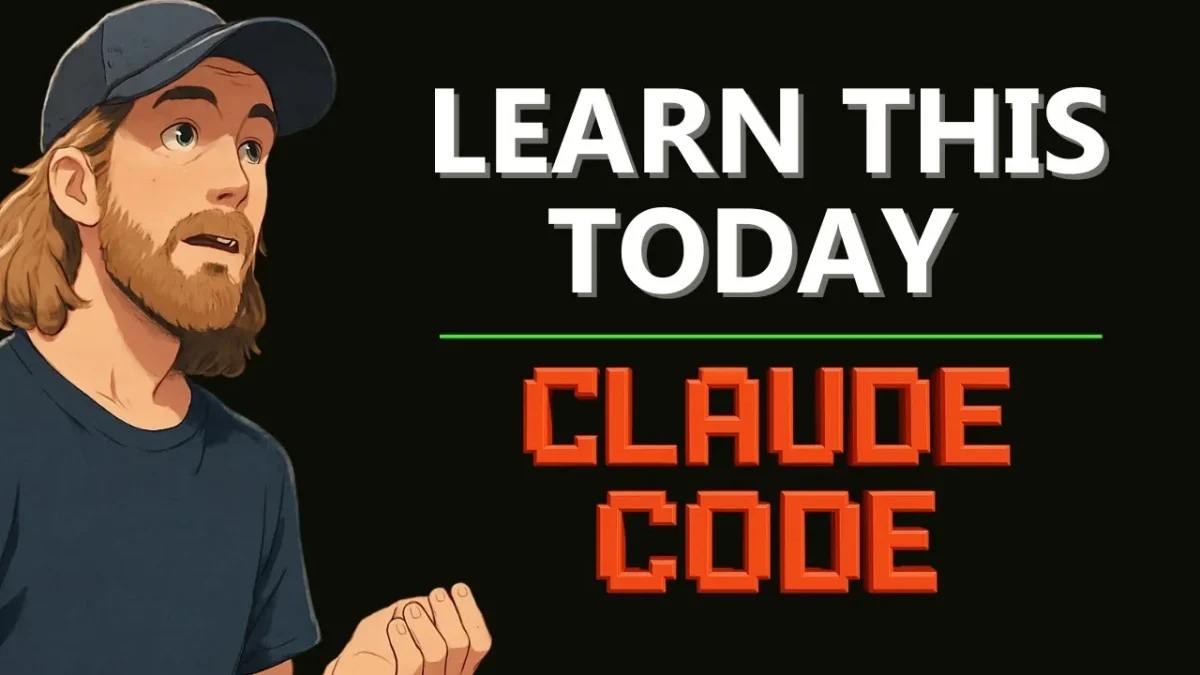
Claude Code Commands—a versatile assistant designed to transform how you approach projects, tasks, and problem-solving.In this guide, All About AI go through five essential Claude Code commands that can transform the way you work. Each command offers unique advantages, and together, they form a comprehensive toolkit for boosting productivity. Ready to uncover how these features can reshape your approach to work? Let’s take a closer look at what makes these commands so indispensable.
Top Claude Code Features
TL;DR Key Takeaways :
- Customizable Commands for Workflow Optimization: Users can create tailored commands to streamline processes, store frequently used documentation, and improve task efficiency.
- Image Processing for Visual Data Integration: Claude Code can extract text or generate code from images, allowing seamless analysis of charts, diagrams, and other visual data.
- One-Shot Mode for Precision Tasks: The
-pflag allows for executing focused, single commands, ideal for quick, accurate tasks like file analysis or dataset generation.
1. Kickstart Projects with /init
The /init command is the cornerstone of project setup in Claude Code. It automatically generates a claude.md file, which acts as a centralized hub for your project’s rules, guidelines, and parameters. This proactive approach minimizes errors and saves valuable time by automating adherence to predefined standards. Whether you’re managing a small project or a large-scale initiative, this command lays the groundwork for a streamlined workflow.
2. Customize Workflows with Tailored Commands
Custom commands in Claude Code allow you to adapt the tool to your specific needs, offering unparalleled flexibility.
This feature is particularly beneficial for improving efficiency, as it ensures that essential resources are always at your fingertips. By reducing the time spent searching for information, you can focus more on completing tasks and achieving your goals.
5 Amazing Claude Code Commands You Must Know
3. Process Visual Data with Image Integration
Claude Code’s image processing capabilities open up new opportunities for incorporating visual data into your workflows. This feature enables you to extract text or even generate code based on the content of an image. For example, you could upload an image containing Roman numerals, have Claude Code extract the numbers, and then perform calculations based on the extracted data.
4. Execute Precision Tasks with One-Shot Mode
One-Shot Mode, activated using the -p flag, is designed for executing single, focused commands within a specific context. This feature is ideal for tasks that require precision and minimal overhead.This makes it an invaluable tool for professionals who need to perform quick, accurate tasks without unnecessary complexity.
5. Tackle Complex Challenges with Extended Thinking
When dealing with intricate problems, the Extended Thinking feature in Claude Code provides a structured approach to finding solutions. By using prompts such as “think deeply about,” you can guide the system to engage in step-by-step planning and thorough analysis. For example, this feature can help you develop a strategy for arbitrage trading based on a complex currency dataset.It’s a powerful tool for tackling complex scenarios with clarity and precision.
Maximizing Productivity with Claude Code
The five commands—/init, custom commands, image processing, One-Shot Mode, and Extended Thinking—offer a comprehensive toolkit for enhancing productivity and streamlining workflows with Claude Code. By automating repetitive tasks, integrating visual data, and allowing deeper analysis, these features empower you to work smarter and more efficiently.
Free Download >>> https://geeky-gadgets.cc/